Get Rid Of The Old This Year. It’s Costing You Much More Than You Think
 New year, new technology! If your business is still relying on older and aging technology, it’s time to think about updating that technology. As it ages, the effort to keep it running comes with many hidden costs. While it may seem financially savvy to keep older hardware and software running, you may be setting yourself up for major costs down the road.
It’s understandable why many small businesses shy away from investing in new equipment and software. They do the math and see a number that keeps rising. While the upfront costs of new technology — hardware or software — can be high (or higher than you would like), you have to consider what you would be paying for versus the cost of keeping aging technology running.
Let’s start by looking at some of the “hidden” costs that come with using older or outdated technology. First, consider the cost of productivity.
The older technology gets, the less efficiently it runs. This applies to hardware and software. Hardware has a tendency to lag, even if it’s well-maintained. Devices simply wear out with use. This cannot be avoided. But the productivity issues that come with aging hardware only get worse when you bring aging software into the mix. Over time, you will start to lose support from developers, and this comes with all sorts of problems. Here are three examples.
Loss Of Integration Older apps lose stable integration with companion apps. At one point, your CRM software may have worked perfectly with your billing software. As developers focus on newer versions of their apps, they stop updating past versions. The end result is more hiccups or errors. You risk losing data.
Loss Of Compatibility Older apps aren’t always compatible with newer apps. What should you do when still using an old software and your vendors or customers use the up-to-date version? It can result in a lot of aggravation on everyone’s part, and you can end up losing customers. One Microsoft survey showed a vast majority of consumers – 91% – would walk away from a business if that business were using older technology.
Loss Of Time And Money Factoring in slow equipment and a loss of integration and compatibility, aging tech makes it harder for your team to do their jobs. A recent study by Currys PC World found that employees lose an average of 46 minutes every day due to aging technology. That adds up to about 24 days per year and an average loss of about £2200 per employee – though that number can vary wildly from industry to industry. You can be sure the cost in time and money has a ripple effect throughout the entire business.
While productivity takes a hit, there’s another major issue that comes up when your business relies on aging technology: security.
As your tech ages, and as developers end support, this means you’ll see fewer security patches. Eventually, there will be zero security patches, leaving you vulnerable. Developers may stop supporting older products, but hackers and cybercriminals will keep on trying to break into those products. They know small businesses tend to update their systems at a slower pace, and this gives criminals an advantage.
If you get caught using outdated software and a hacker is able to break into your network, the costs associated with this kind of a data breach can put a business under. It’s devastating. The problem is made worse if you had limited IT security in place (or none at all) and weren’t backing up your data. It’s like handing your business over to the criminals! The importance of IT security cannot be overstated, and if you are working on older computers with outdated software, risks are greater.
So, What Can You Do? As we said before, many small businesses assume that keeping their technology up-to-date is cost prohibitive. They don’t want to deal with the upfront cost that comes with investing in new hardware and software. While it can be costly, depending on your needs, there are ways to mitigate those costs.
One great example is through a Hardware-as-a-Service (HaaS) and Software-as-a-Service (SaaS) company or program. These allow small businesses to stay current without having to drop a tidy sum in order to make it all happen. These services are often offered through managed service providers (MSPs) that are dedicated to helping small businesses with all of their IT needs, including keeping their technology updated and their network secure from outside intruders.
When you factor in the loss of productivity (and the frustration that comes with that) along with the costs that come with data breaches, malware infections or cyber-attacks, it can easily be worth it to kick your old tech to the curb and embrace the new!
New year, new technology! If your business is still relying on older and aging technology, it’s time to think about updating that technology. As it ages, the effort to keep it running comes with many hidden costs. While it may seem financially savvy to keep older hardware and software running, you may be setting yourself up for major costs down the road.
It’s understandable why many small businesses shy away from investing in new equipment and software. They do the math and see a number that keeps rising. While the upfront costs of new technology — hardware or software — can be high (or higher than you would like), you have to consider what you would be paying for versus the cost of keeping aging technology running.
Let’s start by looking at some of the “hidden” costs that come with using older or outdated technology. First, consider the cost of productivity.
The older technology gets, the less efficiently it runs. This applies to hardware and software. Hardware has a tendency to lag, even if it’s well-maintained. Devices simply wear out with use. This cannot be avoided. But the productivity issues that come with aging hardware only get worse when you bring aging software into the mix. Over time, you will start to lose support from developers, and this comes with all sorts of problems. Here are three examples.
Loss Of Integration Older apps lose stable integration with companion apps. At one point, your CRM software may have worked perfectly with your billing software. As developers focus on newer versions of their apps, they stop updating past versions. The end result is more hiccups or errors. You risk losing data.
Loss Of Compatibility Older apps aren’t always compatible with newer apps. What should you do when still using an old software and your vendors or customers use the up-to-date version? It can result in a lot of aggravation on everyone’s part, and you can end up losing customers. One Microsoft survey showed a vast majority of consumers – 91% – would walk away from a business if that business were using older technology.
Loss Of Time And Money Factoring in slow equipment and a loss of integration and compatibility, aging tech makes it harder for your team to do their jobs. A recent study by Currys PC World found that employees lose an average of 46 minutes every day due to aging technology. That adds up to about 24 days per year and an average loss of about £2200 per employee – though that number can vary wildly from industry to industry. You can be sure the cost in time and money has a ripple effect throughout the entire business.
While productivity takes a hit, there’s another major issue that comes up when your business relies on aging technology: security.
As your tech ages, and as developers end support, this means you’ll see fewer security patches. Eventually, there will be zero security patches, leaving you vulnerable. Developers may stop supporting older products, but hackers and cybercriminals will keep on trying to break into those products. They know small businesses tend to update their systems at a slower pace, and this gives criminals an advantage.
If you get caught using outdated software and a hacker is able to break into your network, the costs associated with this kind of a data breach can put a business under. It’s devastating. The problem is made worse if you had limited IT security in place (or none at all) and weren’t backing up your data. It’s like handing your business over to the criminals! The importance of IT security cannot be overstated, and if you are working on older computers with outdated software, risks are greater.
So, What Can You Do? As we said before, many small businesses assume that keeping their technology up-to-date is cost prohibitive. They don’t want to deal with the upfront cost that comes with investing in new hardware and software. While it can be costly, depending on your needs, there are ways to mitigate those costs.
One great example is through a Hardware-as-a-Service (HaaS) and Software-as-a-Service (SaaS) company or program. These allow small businesses to stay current without having to drop a tidy sum in order to make it all happen. These services are often offered through managed service providers (MSPs) that are dedicated to helping small businesses with all of their IT needs, including keeping their technology updated and their network secure from outside intruders.
When you factor in the loss of productivity (and the frustration that comes with that) along with the costs that come with data breaches, malware infections or cyber-attacks, it can easily be worth it to kick your old tech to the curb and embrace the new!
Free Cyber Security Audit Will Reveal Where Your Computer Network is Exposed and How To Protect Your Company Now
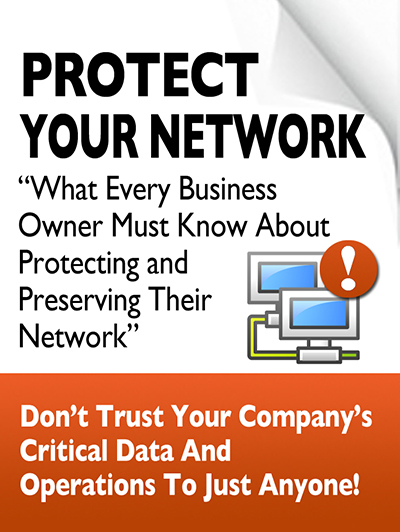
At no cost or obligation, our highly skilled team of IT pros will come to your office and conduct a comprehensive cyber security audit to uncover loopholes in your company’s IT security.
After the audit is done, we’ll prepare a customised “Report Of Findings” that will reveal specific vulnerabilities and provide a Prioritizsd Action Plan for getting these security problems addressed fast. This report and action plan should be a real eye-opener for you, since almost all of the businesses we’ve done this for discover they are completely exposed to various threats in a number of areas.
To get started and claim your free assessment now, call 02380 983405, ask for Oliver
SHINY NEW GADGET OF THE MONTH: NexOptic DoubleTake Binoculars
 You might not realize, but binocular technology has come a long way in the past 10 years. It’s all thanks to advances in other areas of technology, including high-resolution cameras and high-resolution displays. Bring these technologies together along with some serious image processing, and you are left with NexOptic’s DoubleTake Binoculars!
This pair of bino’s is slightly smaller than a good pair of traditional lenses, but it comes with so much more, including a 12-megapixel sensor capable of shooting 4K video. It’s GPS and WiFi enabled and has a Micro SD card port so you can easily save your photos and video. It’s like a supercharged camera, but it has something your average phone camera does not: 10X digital zoom. It’s great for travel or hobbies like birdwatching. They are taking pre-orders at NexOptic.com/doubletake
You might not realize, but binocular technology has come a long way in the past 10 years. It’s all thanks to advances in other areas of technology, including high-resolution cameras and high-resolution displays. Bring these technologies together along with some serious image processing, and you are left with NexOptic’s DoubleTake Binoculars!
This pair of bino’s is slightly smaller than a good pair of traditional lenses, but it comes with so much more, including a 12-megapixel sensor capable of shooting 4K video. It’s GPS and WiFi enabled and has a Micro SD card port so you can easily save your photos and video. It’s like a supercharged camera, but it has something your average phone camera does not: 10X digital zoom. It’s great for travel or hobbies like birdwatching. They are taking pre-orders at NexOptic.com/doubletake
6 Time Management Tips For The Busy Entrepreneur
Face it, there will never be enough hours in the day to accomplish everything you need to do. But, if you methodically review how you spend your days and instill focus and discipline while completing daily priorities, you will soon find more time to work on the long-term success of your business. Here are six ways to do it. 1. Conduct A Time Audit. Sit down and review three months of activity. The data from the analysis will show where you spent your time (which projects, tasks and priorities demanded your attention) and with whom you collaborated to get the work done. The audit will also shed light on areas where you were distracted, where you were the most productive and which tasks/projects took more (or less) time than anticipated. 2. Eliminate Time Drains. These are the kinds of things that sneak up on you and steal time that can be put to better use growing your business. Look for these time drains: not delegating tasks, not managing meetings efficiently (tip: always have an agenda!) and spending too much time writing/responding to e-mails. If you’ve done your job as a leader, members of your team can handle a majority of meetings and e-mails. You hired great people. Now let them do their jobs. 3. Take Control Of Your Calendar. Remember, you drive your schedule; don’t let others drive it. Block time throughout your day and guard against changing your schedule to work on tasks that are not important or urgent. The way you allocate your time has a direct correlation to your effectiveness as a leader and, ultimately, the performance of your business. Prudent calendar management will also send a strong signal to your team that you should take this seriously 4. Plan Your Day. When you know your priorities for the day, you will be better prepared to reset your work schedule if the unexpected comes your way. Once your schedule is set, block off chunks of time to work on your priorities. I recommend 90-minute blocks so you can concentrate on big-picture items or work on a group of related tasks. Stay disciplined and don’t allow yourself to go over that allotted time. 5. Limit Interruptions. Now comes the hard part. Once you start working on each priority, you need to remain focused. Close the door and don’t answer the phone unless it’s a critical issue. Avoid checking your e-mail. Don’t let distractions slow you down. 6. Hold Yourself Accountable. Share your tasks, priorities and deadlines with a colleague. Meet with that person at least monthly to review how well you managed your time. The probability of success increases when you have someone watching your progress and coaching you until you the cross the finish line. Andy Bailey is the founder, CEO and lead business coach at Petra, an organization dedicated to helping business owners across the world achieve levels of success they never thought possible. With personal experience founding an Inc. 500 multi-million-dollar company that he then sold and exited, Bailey founded Petra to pass on the principles and practices he learned along the way. As his clients can attest, he can cut through organizational BS faster than a hot knife through butter.
4 Ways To Make Sure Your Business Is Ready For What 2021 May Bring
As you prep for the coming year, here are four things you need to give your business a serious edge.
1) Head To The Cloud. Back up your data to secure cloud storage. This makes it a breeze for you and your team to access. Should anything be disrupted on-site, you have a backup you can turn to.
2) Update, Update, Update! Patch all of your security solutions, apps, programs — you name it. You don’t want to accidentally leave yourself open to security exploits because you’re four months behind on the latest security patch.
3) Dive Into Software-As-A-Service (SaaS). One great way to stay ahead of the curve on software is to pair with a SaaS for your various needs, such as marketing, project management or billing. It’s easier to keep updated and integrated with the latest and most reliable software on the market.
4) Call Your MSP. Talk to your managed service provider to make sure all of your current needs are being met. Do you need additional protection? Do you need to back up data more frequently? Do your employees need more IT security training? Look for gaps and work together to fill them.
The “Human Firewall” — What is it and why you should be freaked out by it
Social engineering is a scary thing, and we’re all vulnerable. It starts when scammers try to build trust with their victims. They trick their victims into handing over e-mail addresses, physical addresses, phone numbers and passwords.
Scammers often use phishing e-mails (and sometimes phone calls) posing as legitimate sources to get this information. They might tell you they’re a representative at your bank or your favorite online store. They may even pose as one of your colleagues. They prey on your desire to help or fix a problem.
Social engineering works because scammers know how to break through the “human firewall,” or the people in your organization. You can have all the malware protection in the world, but hackers can still break in by exploiting your employees.
How can you protect yourself and ensure your human firewall isn’t breached? While no method can stop social engineering completely, ongoing cyber security training can go a long way in patching that firewall. When your team knows what to look for and how to deal with it, they can stop the scammers in their tracks.
Andy Bailey is the founder, CEO and lead business coach at Petra, an organization dedicated to helping business owners across the world achieve levels of success they never thought possible. With personal experience founding an Inc. 500 multi-million-dollar company that he then sold and exited, Bailey founded Petra to pass on the principles and practices he learned along the way. As his clients can attest, he can cut through organizational BS faster than a hot knife through butter.
4 Ways To Make Sure Your Business Is Ready For What 2021 May Bring
As you prep for the coming year, here are four things you need to give your business a serious edge.
1) Head To The Cloud. Back up your data to secure cloud storage. This makes it a breeze for you and your team to access. Should anything be disrupted on-site, you have a backup you can turn to.
2) Update, Update, Update! Patch all of your security solutions, apps, programs — you name it. You don’t want to accidentally leave yourself open to security exploits because you’re four months behind on the latest security patch.
3) Dive Into Software-As-A-Service (SaaS). One great way to stay ahead of the curve on software is to pair with a SaaS for your various needs, such as marketing, project management or billing. It’s easier to keep updated and integrated with the latest and most reliable software on the market.
4) Call Your MSP. Talk to your managed service provider to make sure all of your current needs are being met. Do you need additional protection? Do you need to back up data more frequently? Do your employees need more IT security training? Look for gaps and work together to fill them.
The “Human Firewall” — What is it and why you should be freaked out by it
Social engineering is a scary thing, and we’re all vulnerable. It starts when scammers try to build trust with their victims. They trick their victims into handing over e-mail addresses, physical addresses, phone numbers and passwords.
Scammers often use phishing e-mails (and sometimes phone calls) posing as legitimate sources to get this information. They might tell you they’re a representative at your bank or your favorite online store. They may even pose as one of your colleagues. They prey on your desire to help or fix a problem.
Social engineering works because scammers know how to break through the “human firewall,” or the people in your organization. You can have all the malware protection in the world, but hackers can still break in by exploiting your employees.
How can you protect yourself and ensure your human firewall isn’t breached? While no method can stop social engineering completely, ongoing cyber security training can go a long way in patching that firewall. When your team knows what to look for and how to deal with it, they can stop the scammers in their tracks.
Who Else Wants To Win A £25 Gift Card?
You can be the Grand Prize Winner of this month’s Trivia Challenge Quiz! Just be the first person to correctly answer this month’s trivia question and receive a £25 gift card at Amazon. Ready? Call us right now with your answer! This Month the question is: The first ball to be dropped in New York’s Times Square happened in what year? A. 1908 B. 1925 C. 1938 D. 1962 Call us right now with your answer! 02380 983405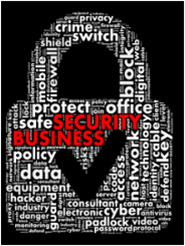
At Vermont Systems, we are always looking for new partners to work with.
Do you have any interesting information or offers that would benefit our customers and associates that you would like to share?
If so contact Oliver on 02380 983405
Sign Up To Receive Our Monthly Newsletters
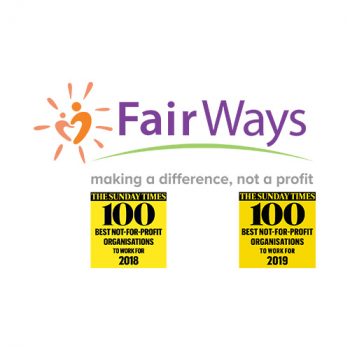
"Just to say that I really enjoy these emails and have shared a number around our organisation as a reminder to people to be aware."
Kind regards
Paul Moran
Director of IT & Communications
Fair Ways

We are in safe hands with people who genuinely care about our business
1 Community provide a range of support services to the Eastleigh community. We moved to Vermont because of their reputation for service, proactive Management, and client commitment. Our IT now really helps us deliver improved services – it’s good to feel that we are in safe hands with people who genuinely care about us and our business.
Paul Rollison
Senior Operations Manager
1 Community

You must be logged in to post a comment.