3 Ways To Prevent Your Employees From Leaking Confidential Information

A lot of businesses need to come to terms with the fact that their employees are their greatest IT threat. As a business professional you may be aware of cyberthreats to your business, but your employees or colleagues might not be. They might not know about the threat of cyber-attacks or malware. They might use unsecured WiFi on company equipment. As a result, your employees may be putting your business at serious risk.
What can you do to change that?
1. IT ALL STARTS WITH EDUCATION.
One of the biggest reasons why employees put their employer at risk simply comes down to a lack of education. They don’t know about the threats targeting businesses or that SMEs are a major target of hackers and scammers.
You need to do everything you can to train your staff or colleagues. Give them the education and resources to be a line of defence rather than a risk. Develop a consistent training regime. If you need to bring in IT professionals to help, do it. Don’t make assumptions about critical IT security training if you aren’t sure. Professionals can answer your questions and make sure you and your employees have everything you need to know to keep your business secure.
Another important thing is to hold this training regularly. A one-off session isn’t adequate. Threats evolve, and you need to stay ahead of the cyber criminals. Keep IT security on the minds of your employees. When they forget about it or become complacent, that’s when the risk is highest.
2. SAY NO TO UNSECURED, PUBLIC WIFI.
This is a big problem for businesses with remote employees, employees who work from home or employees who use company technology outside of the business walls. According to a Spiceworks study, 61% of employees said they have connected to unsecured WiFi while working remotely.
This is cause for concern. Connecting to public WiFi is like leaving the front door of your home wide-open while posting on social media that you’re going to be out of town for a week. You never know who is going to let themselves in and snoop around. Hackers use public hot spots to circulate malware and steal data. Sometimes they even set up fake hot spots with the same name as a legitimate hot spot to trick users into connecting to their WiFi, which makes data theft even easier.
Discouraging your employees from using unsecured, public WiFi is a good step to take, but don’t be afraid to take it further. Don’t let them connect company equipment to unsecured WiFi at all. Place a bigger focus on endpoint security – make sure your equipment has up-to date software, malware protection, local firewalls, as well as a VPN (virtual private network). The more layers of security, the better.
3. PROTECT ALL OF YOUR DATA.
Your employees should never save personal or business data on portable/external hard drives, USB drives or even as printed material – and then take that data out of the office. The theft of these types of devices is a real threat. An external hard drive is a tempting target for thieves because they will search the drive for sensitive data, such as financial or customer information that they can use or sell.
If you have remote employees who need to access company data, put a method in place to do just that (it should be discussed as part of your regular company IT security training). They need to know how to properly access the data, save the data or delete it, if necessary. Many businesses go with a secure cloud option, but you need to determine what makes the most sense for your business and its security.

While these three tips are great, nothing beats helping your employees develop a positive IT security mindset. It’s all about understanding the threats and taking a proactive approach to security.
Proactivity reduces risk.
But you don’t have to go it alone. Working with experienced IT security professionals is the best way to cover all your bases – and to ensure your employees have everything they need to protect your business.
FREE Report: 7 Security Protections Every Business Should Have In Place Now
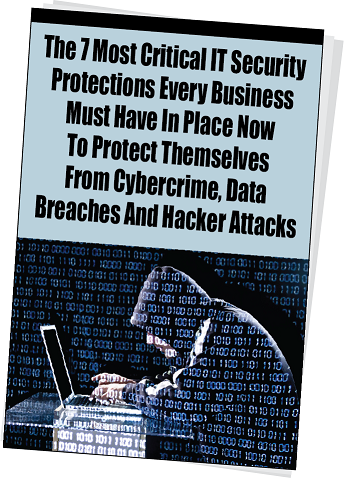
Discover: The number one threat to your organisation that most IT departments never even address.
Why antivirus and firewalls only provide base-level protection and how cyber criminals easily sneak around the toughest barricades.
Specific measures to put in place if you are using cloud computing.
Download your FREE copy today: www.vermont.co.uk/duck/
SHINY NEW GADGET OF THE MONTH: The Philips Somneo Sleep & Wake-Up Light

Research suggests that when you wake up naturally (that is, you aren’t jolted awake by an alarm or radio), you feel more refreshed and energised during the day.
The Philips Somneo Sleep & Wake-Up Light puts this research to the test. It’s designed to simulate a natural sunrise right in your bedroom. You can set it to your specific needs, and it will slowly and steadily brighten up when you need to wake up.
It can also simulate a sunset for the opposite effect when you’re going to bed! You can even use the light as a reading lamp and it has a built-in radio, too! The Philips Somneo Sleep & Wake-Up Light is a versatile device, perfect for anyone who wants to get a better night’s sleep. Find it at Amazon and many other electronic retailers. £189.99 maybe a bit pricey for a wake up!
The Power Of Punctuality
By Robert Stevenson, entrepreneur & author
Sometimes, things happen that we have no control over, such as traffic jams, cancelled public transport and unexpected family emergencies. I am not addressing those situations. What I am addressing is how punctuality can do wonders for your success.
Have you ever thought about what being punctual says about you? It shows you are in control, disciplined, able to keep track of things, trustworthy, reliable and respectful of another person’s time. Being late demonstrates none of those things. In fact, being late shows you are unreliable, disorganised, disinterested and inconsiderate. When you look at it from that perspective, you would never want yourself described that way.
Do you want to employ someone or deal with a company whose representative is unreliable? How about disorganised? A disorganised person will make mistakes and mistakes cost money. How about disinterested? One of the definitions of disinterested is having or feeling no interest in something, unconcerned, uncaring and unenthusiastic. On to inconsiderate, defined as thoughtlessly causing hurt or inconvenience to others, unthinking, selfish, impolite and rude.
Associates, bosses and customers have NO fondness for lateness. I heard one person express it this way: “If you are chronically late, you are chronically rude.” If you are looking to be promoted to a leadership position, it will be difficult to prove yourself reliable when people are having to wait for you to arrive. Punctuality is a product of discipline, proper planning and respect for others. In simple terms, preparedness and punctuality are two of the most important qualities of a leader.
When you are late, you are saying, “My time is more valuable than yours.” That is not a great way to start anything. Charles Dickens once said, “I could have never done what I have done without the habits of punctuality, order and discipline.” I feel that by being punctual, you are paying a courteous compliment to those you are about to see or serve; it’s a respectful gesture of how you value them and their time.
If you want a culture in which people are accountable, then make punctuality a priority. Start all meetings on time regardless of who is missing. The word will get out, and people will start showing up on time.
Being on time may seem a bit trivial to some people, but it’s a good idea to start making accountability part of your corporate culture. Shakespeare once stated: “Better three hours too soon, than a minute late.”
There truly is power in being punctual.
These Are The Biggest Privacy Threats You Face Online Today
Webcam Access - While it’s rare, there are known exploits that allow others to access your webcam (such as malicious software or software security flaws). Putting electrical tape over your webcam isn’t a bad idea, but more webcams are coming with kill switches and shutters for peace of mind.
Phishing Scams - Don’t ever expect these to go away. People still fall for them. NEVER click links in e-mails from anyone you don’t know (and even if you do know them, verify that they sent you a link - e-mail addresses can be spoofed).
Web Browser Plug-ins - Vet every browser plug-in and extension you install. Many extensions collect your browsing history and sell it. Read the terms of service before you click install (a good rule of thumb for software in general).
Ad Tracking - Web ads (and web ad providers, such as Facebook and Google) are notorious for tracking users. They want to know what you like so they can cater ads directly to you in the hopes that you’ll click the ad, which gives them ad revenue. It’s one of the many reasons why people use ad blockers.
Device Tracking - If you have a smartphone, chances are it’s being used to track your every move. Again, it comes back to delivering ads that are relevant to you, so you’ll click on them. For companies like Facebook and Google, users are the product.
Inc., 19/07/2019

Capitalise On This Strategy To Improve Your Bottom Line
Want to boost your bottom line? The answer may be in cashless payments. It’s all about taking your current systems and updating them to current trends.
Outside of the UK, in other European countries, USA and much of Asia, cashless payments are king. More people are relying on smartphones as payment processing tools (both in the consumer and business worlds). Of course, you don’t want to rely on cashless - you want to be able to accept any form of payment your customers are spending, whether it’s cash, card or electronic.
Look at your accounts system - is it ready for cashless? If not, look into it, research your options, ask around and see what makes sense for your business (and bottom line).
Small Business Trends, 26/06/19
Just for a bit of fun - Fancy winning a bottle of wine?

Computer storage has brought some prefixes into common knowledge that, a few years ago, only scientists would have been familiar with.
Which of the following is the correct order for the next three prefixes after "Mega-", from smallest to largest?
A) Peta-, Giga-, Tera- B) Tera-, Giga-, Peta- C) Giga-, Peta-, Tera- D) Giga-, Tera-, Peta-
Please email your answer to: Kirsty.cartwright@vermont.co.uk
The lucky winner will be announced in next months Technology Times. Good Luck! No Googling – or Binging or Yahooing 😉
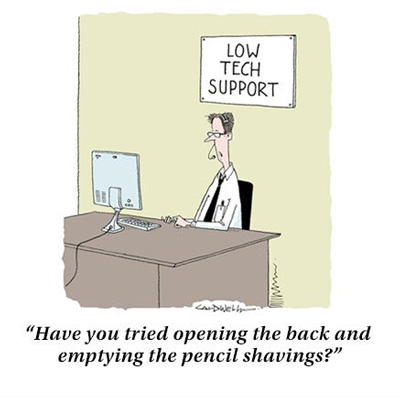
Sign Up To Receive Our Monthly Newsletters

"At all stages Vermont has remained in close communication, tackling any problems cheerfully and efficiently"
Running an investment specialist IFA needs complex integration of numerous databases and systems...Richard Palmer, Senior Planner Murdoch Asset Management

"We've set ourselves ambitious plans for business expansion through 2019 and are confident that Vermont will provide their support and guidance to help us achieve them"
This is a long-term relationship offering long-term benefits all round.Sarah Kay, Office Manager Turbo Service International
